When choosing a laptop, it is crucial to recognise the distinct needs associated with business and personal use.
Each category has specific requirements that can significantly impact performance and user experience.
Business users typically prioritise functionality that supports multitasking, efficient processing, and robust software compatibility.
In contrast, personal users may lean towards laptops that offer a strong entertainment experience, emphasizing multimedia capabilities and graphics performance.
Finding the perfect laptop for business use can be a daunting task. With numerous options available, knowing which one suits your needs best is crucial.
Whether you are an entrepreneur, a corporate professional, or a student, having a reliable laptop can significantly enhance productivity and efficiency.
Table of Contents
Best Laptops for Business Use
1. Dell XPS 13

(Image Credit: Dell)
The Dell XPS 13 is renowned for its exceptional performance and sleek design. With its powerful Intel processors and impressive battery life, it’s a fantastic choice for multitaskers. The stunning display adds to its appeal, making presentations and video calls seamless.
2. HP Spectre x360

(Image Credit: HP)
Another top contender is the HP Spectre x360. This 2-in-1 laptop combines versatility with robust performance. Whether you need it as a laptop for typing or a tablet for presentations, it adapts effortlessly. Its elegant design also stands out in any corporate setting.
3. Lenovo ThinkPad X1 Carbon

(Image Credit: Lenovo)
The Lenovo ThinkPad X1 Carbon is a staple in the business world for a reason. With its durable build, exceptional keyboard, and powerful specs, it’s designed for professionals on the go. It also features a reliable security system, ideal for safeguarding sensitive data.
4. Apple MacBook Pro

(Image Credit: Apple)
If you prefer macOS, the Apple MacBook Pro is a fantastic option. Known for its high-resolution Retina display and excellent performance, it is favoured by creative professionals. Its sleek design also makes it a status symbol among business executives.
5. ASUS ZenBook 14

(Image Credit: ASUS)
Lastly, the ASUS ZenBook 14 offers great value for money. With its lightweight design and powerful performance, it’s perfect for those who travel frequently. The long battery life ensures that you remain productive throughout your day.
Best Laptops for Personal Use
1. HP Pavilion 15
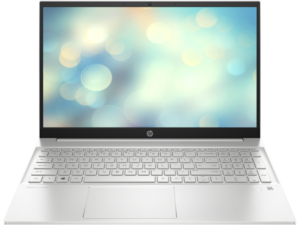
(Image Credit: HP)
The HP Pavilion 15 stands out with its sleek design and robust performance. Equipped with an Intel Core i5 processor, 16GB RAM, and a 512GB SSD, this laptop provides speedy operation and ample storage for personal files. Its battery life is also commendable.
2. Lenovo IdeaPad 3

(Image Credit: Lenovo)
The Lenovo IdeaPad 3 is highly regarded for its balance of affordability and efficiency. With an AMD Ryzen 5 processor and 8GB of RAM, it delivers solid performance for everyday tasks and media consumption. The laptop also boasts a 256GB SSD. Although it lacks the premium build quality of competitors, it offers great value for money.
3. ASUS VivoBook 15

(Image Credit: ASUS)
This laptop is known for its lightweight design and stylish appearance. It features an Intel Core i5 processor, 8GB RAM, and a 512GB SSD, making it suitable for students and professionals alike. The battery life is satisfactory.
4. Acer Aspire 5

(Image Credit: Acer)
The Acer Aspire 5 is an excellent choice for budget-conscious users. It comes with an AMD Ryzen 5 processor, 8GB RAM, and a decent 256GB SSD, making it capable of handling daily tasks efficiently. Its battery lasts up to 9 hours, ensuring a reliable performance throughout the day. However, the build quality may not match that of premium models.
All these laptops offer distinct features tailored to meet various personal needs in Nigeria. Evaluating their specifications will help you determine which one best aligns with your usage requirements.
Conclusion
Owning a laptop is an investment that requires proper care to ensure its longevity and optimal performance. To safeguard this valuable device, a few essential maintenance practices can be implemented, which can significantly prolong its lifespan.
One of the foremost recommendations is to use protective gear. A sturdy laptop case can shield against accidental drops, while a screen protector helps prevent scratches and potential damage to the display.
Additionally, keeping your laptop clean is crucial for its functionality. Periodically dusting the exterior and keyboard while ensuring that the internal components are free from debris can prevent overheating and hardware issues. It is advisable to employ a can of compressed air to clear out the vents and keyboard without causing harm.
Regularly managing storage also plays a key role; ensure there is ample free space on your hard drive to maintain speed. Uninstall unnecessary applications and files that take up valuable storage, as this can optimize your laptop’s performance.
Software updates are another vital aspect of maintenance. Keeping your operating system and applications updated is essential for security and efficiency. Regular updates can fix bugs, patch security vulnerabilities, and introduce new features that enhance usage.
Furthermore, users should acquaint themselves with basic troubleshooting tips for common issues. Understanding how to address minor glitches or software errors can save time and potential repair costs.
Battery care is equally important. To enhance battery life, avoid extreme temperatures and refrain from letting the charge drop to zero whenever possible. Utilizing power-saving settings can also significantly reduce energy consumption. By adhering to these maintenance tips, users can successfully maximize their laptop’s performance and investment value over time.
Read also: Best And Reliable Laptop Brands
